- Siren School District
- Weekly Tech Tips
-
5/21/24
As I move on, I leave you with some of the websites where I have been getting information from over the last several years. You can sign up for their newsletters and get updated on everything new in Google, AI and tech in general.I appreciate the administration's willingness to let me be your Technology Coach. It has been a pleasure working with you and helping you on your technology journey. I hope that you continue your journey with learning and using technology in the classroom. Take advantage of trainings that CESA offers or at conferences to stay up to date as much as you can to give our kids the skills they need.Tech You Can Do - Sarah KieferThis website is great for a lot of information. Her newsletter, that she shares out each Monday morning has great info. She has a Tech for Littles section of the newsletter that gives some great ideas and projects for elementary students. She also has Wakelets of information based on subject areas.Control Alt Achieve - Eric CurtsThis one is a great website as well. He keeps you up to date on Google, AI, and other things. His newsletter has an output section of things that he has worked on and an Input section with stuff from other people and I find really good stuff in both. I've met him in person and he is fantastic!Ditch That Textbook - Matt MillerAnother great resource, he has amazing templates to use as well as a great Wakelet of resources. He talks a lot about AI as well. He went back to teaching this last semester so he has tested a lot of his latest ideas and tweaked some things. I've met Matt in person as well and he is so energetic and inspiring!Chromebook Classroom - John SowashJohn R. Sowash is a former HS biology teacher and principal who helps teachers use technology to improve instruction.5/14/24
Chromebook features for teachers
https://blog.google/products/
chromebooks/chromebook- features-teachers/?ck_ subscriber_id=2593770578 5/7/24
Some good ideas for end of the year projects.
5/6/24
If you are trying to fill in something for the end of the year, here are some great projects to try out.
5/2/24
Event Registration - There is a new Addon for Google Forms that makes registration easier. If you are planning something and need registrations, check it out!
5/1/24
Rubric for evaluating AI tools. https://www.controlaltachieve.
com/2024/04/rubric-for- evaluating-ai-tools-for.html 4/30/24
You can change a PDF into a Google Doc to modify it. Here is a tutorial on how to do this.https://www.techyoucando.com/
2021/12/pdftodoc.html 4/23/24
This article has a rubric for assessing AI tools. AI is infiltrating everything you work with. This article give you a valuable tool to use to assess what you are using.https://blog.tcea.org/rubric-
checklist-assessing-ai-tools/ 4/16/24
You can create your own wallpaper with emojis. I created one with books.
To change the emojis, you delete the old ones and then right click on the box to find more emojis. You can change the background color and how big the image is. You can create one that is a cover image that would work in your Google classroom.4/9/24
Eric Curts has the following resource for the responsible use of AI in the classroom.
4/2/24
For those you who create bulletin boards or just put up information for your students on your boards, This website has broken down Google fonts for each season and other types of categories. Check it out!
3/26/24
Unplug and enjoy your spring break!
42 more days when we come back!3/19/24
Do you or your students know the Chromebook shortcuts?
Here are some guides to the shortcuts. You can share them in classroom for your students, print them and put them up on your wall or put them on your website.3/12/24
Here is a new lesson plan resource from AT&T.https://www.theachievery.com/
en?utm_source=All4Ed&utm_ medium=Miller&utm_campaign= Achievery&utm_id=Miller 3/5/24
There is a YouTube playlist called "Study With Me" that may help students focus on studying and get them in the zone!
2/27/24
Coming soon in Chrome OS (on our Chromebooks) students will be able to see Classroom due dates right on their desktop. When they click on the date, it will show them upcoming assignments and missing assignments!
2/20/24
A new feature coming to Google Classroom is Groups.
Right now you have to assign different variations of assignments manually by student. Later this year, you will be able to create a group of students to assign things to. This will help with differentiation.Watch for this in your google updates!2/13/24
Are you looking for a last minute digital Valentine's activity?Here is a wakelet full of ideas!https://wakelet.com/wake/
21de9bbb-809a-441c-8027- 570208b1ca5f 2/6/24
Are you looking for a new way to connect with your students? First Five has ideas and activities to help you get started with your students.
1/31/24
Do you know what this puzzle piece represents on your Chrome toolbar?It is for extensions. You can click on it and see all of your extensions that are loaded in your Chrome. Some you may have put on there and some may have been put on by Jessie because they are standard ones across the district.1/23/24
Digital Citizenship is an extremely important thing to teach kids and everyone needs to be a part of teaching it. Here is a blog post about the importance of it and some resources for teaching it.https://www.techyoucando.com/
2024/01/digcit.html 1/11/24
If you are interested in AI, there are a lot of resources out there. One that may help you is MagicSchool.aiEven if you aren't interested, you should read this article...https://www.mlive.com/news/
grand-rapids/2024/01/your- classmate-could-be-an-ai- student-at-this-michigan- university.html 1/2/24
Welcome back!
I found this cool idea the other day when I was going through my Drive files.You can print on sticky notes with these templates. There are some premade ones but you could be creative and make your own as well. I made some with my bitmoji, if you go by my room, there is one on my window!12/26
I hope you are having a relaxing and joyous Christmas Break!
12/19
Do your students study? Here are some ways to help students study.
12/12
Here is a YouTube playlist of some of Google Forms Tutorials. Great info on how to use them in your classroom!https://www.youtube.com/
playlist?list= PLP7Bvyb3ap47AiejbtiOXBKBPhqqJ iaUr 12/5
If you have students do research, this can be a tool for you to use to have students learn how to do research for deeper learning.https://www.
templatesforteachers.com/2020/ 08/formscuration.html 11/28
Here are some links for checking images and sources online.
This link has some ways for students to get help with math and science problems in search.https://blog.google/products/search/more-help-with-math- and-science-problems-in- search/ 11/21
Unplug and enjoy your Thanksgiving Break!
11/15
How to cite AI generated sources.
-
How to address AI Citations
11/7
Here is a Gmail Help Desk with videos that you can watch to learn the different features of GMail.
If you would like to see anything added to it, please let me know and I will add to the list. This will also be located on the Technology Resources page of the website.10/24
Helping students understand how AI can be false information
How to avoid getting duped online
10/17
Have you ever wanted just the right emoji?
10/10
Just a reminder that we have a group license for GimKit. We still have 12 open spots on the group license. If you haven't already and want to use GimKit, this link will get you into the group.
10/10
Perplexity is an AI search tool that gives you the citations from where the information comes from. Pretty cool!
10/3
Here is a link to find out more about the new enhancements to Google Classroom Grading.
9/26
Remember to take a few minutes a day to organize your drive. It makes your life so much easier when you are looking for documents.
9/19
TextFX is an AI experiment from Google to help writers in their creative process.
Tools include Simile, Explode, Unexpect, Chain, Point of View, Alliteration, Acronym, Fuse, Scene, and Unfold.I tried it out with the word respect. It gives you some good ideas and story starters.9/12
If you are using ChatGPT, here is an article about plugins that will help you utilize it more efficiently.https://www.techlearning.com/
news/streamline-with-chatgpt- plugins 9/5/23
AI Resources and Tools Website.
8/22/23
Copied from the Control Alt Achieve August 1 newsletter.
 K-12 Internet Resource Center - Resource Link
K-12 Internet Resource Center - Resource Link
- Free website with over 4,300 educational resources, including interactive websites, videos, lesson plans, and more.
- Search or browse through categories including Academic Content, Thematic Units, Technology, Lesson Plans, Teacher Resources, and more.

8/15/23
Here is a new AI tool that helps get leveled resources. Copied from the Control Alt Achieve August 1 newsletter. Diffit - Resource Link
Diffit - Resource Link- Free AI tool to get leveled resources for any lesson.
- Adapt an existing text, or generate text for a topic, at any reading level.
- Adjust the length of the new passage as short, medium, long, or original length.
- Generate a summary, key vocabulary words, multiple choice questions, short answer questions, and open-ended prompts.
- Translate generated content into any language.
- Print, copy, or export any of the content as a Google Doc or Google Form.

8/8/23
You may have heard about this before but this is a totally free resource for information and activities.
5/30/23
This is something I don't do formally but should. This blog post has some good reflection questions as you look back over the last year.https://www.techyoucando.com/
2023/05/eoytip1.html 5/23/23 - Bonus Tip
Read this blog post about good tips to cleaning up Google Classroom and getting it ready for next year!
5/23/23
This website is an add-on for slides and docs that lets you put stickers into your files.5/18/23
Have your students fill in this cool Last Day of School Template!
5/16/23
The following blog post talks about the best Google Docs add-ons for Teachers. They include Easy-Bib, draw.io and MathType.https://www.techlearning.com/
how-to/best-google-docs-add- ons-for-teachers 5/9
ChatGPT is not the only AI out there. This article talks about some other ones to help teachers be more productive, including Canva, which we all have access to!https://www.techlearning.com/
news/10-ai-tools-beyond- chatgpt-that-can-save- teachers-time 5/2
Some new updates in Google Docs are chips.You can set up a timer and/or stopwatch or interactive voting by inserting the items using the @ sign. Example @votingFor more information about these updates, see the following link.4/25
There are a lot of new updates coming to Google soon, from Classroom to Meet.Google Classroom is now adding a grading period feature. It will allow you to better organize your assignments in classroom. For more information on this new update click the link below. It includes all of the new updates but I will be featuring one each week for a while.4/18
There are a lot of new updates coming to Google soon, from Classroom to Meet.Practice sets have been out for a while in Beta but are now rolling out for everyone. You can create interactive worksheets in Classroom with these practice sets. Here is an introduction to Practice Sets For more information on this new update click the link below. It includes all of the new updates but I will be featuring one each week for a while.4/11
There are a lot of new updates coming to Google soon, from Classroom to Meet.If you have ever used EdPuzzle to insert questions into a video for your flipped class, you will now be able to do that in Google Classroom with YouTube videos. If you are interested in trying this out, you can join a beta testing group by clicking on this link. For more information on this new update click the link below. It includes all of the new updates but I will be featuring one each week for a while.4/4
April is National Poetry Month. Here is a link to a student competition and a number of digital poetry resources.
3/21
Check out this cool site that tells you what has happened in the world since you were born.
3/14
Here is a website with math manipulatives for all age levels.
3/7
If you are using Google Classroom, you can visually organize things for your students by using Emojis. Here is a screenshot from Matt Miller at DTT about some ways to do it.2/28
Here's a site where you can create a logo easily. Just type in your text and it creates a logo for you. https://www.
textgiraffe.com/ 2/21
This one is more for the elementary teachers unless you have little kids of your own or grandkids .This blog has a lot of different ways you can use technology to enhance your students learning. Check it out!
.This blog has a lot of different ways you can use technology to enhance your students learning. Check it out!https://techwithlittles.
blogspot.com/ 2/14
Do your students have these tech skills?https://www.techlearning.com/
david-andrade/3750 2/7
If you are looking to supplement your math curriculum, here is an app you can use.https://www.techlearning.com/
how-to/what-is-zearn-and-how- can-it-be-used-to-teach-tips- and-tricks 1/31
Do you need digital flashcards for your students? How about creating spelling words assignments? A tournament bracket? Flippity.net can help you do all of these and more! Flippity is not a new site but it has a lot to offer.
If you want ideas for using it for spelling words, read this blog post (I know it's old but it's good.)
1/24
Do you have students give feedback to other students in your classroom? Here is a template that you can use for those purposes.
1/17
Just a reminder that as your Tech Coach, I can help you create lessons using technology. I have time set aside in my day to work with teachers on things. So, if you want a GimKit set up, I can do that. If you want paper worksheets converted to a digital form, I can help. Please reach out to me if you want some assistance integrating technology into your classroom!
1/10
Google Scholar is a search engine that finds research articles specifically targeted for education purposes. Read the following article for more information on how to best use Google Scholar with your students.
12/13
GimKit has a new game out for winter. My kids tried it today and they LOVED it! Unfortunately, I had to start playing because they kept firing their snowballs at me... Check it out with your class!
12/7
Did you know???
You can set an expiration date in Google products that you share with others? When you share it, you can choose their status, such as editor, viewer, etc. Below that you have the option to Add expiration. You can change the date of the expiration but not the time.Check out this short video that explains it fully.11/29
Do you need a fun and engaging math tool? Check out duolingo math.https://www.techlearning.com/
how-to/what-is-duolingo-math- and-how-can-it-be-used-to- teach-tips-and-tricks 11/22
Take a day over this break to unplug and just enjoy the quiet, the people around you and the time off from school!
11/16
Microsoft and Made by Dyslexia have some free trainings on what dyslexia is and how educators can use technology to support students.
If you are interested in the trainings, here is the link.11/3
To help keep your Google Drive organized, remember to make folders for your items. You can color code them or add emojis to them. Remember to name them something that is meaningful.
10/25
Give yourself 10-15 minutes a week to organize your Google Drive. Set a timer and get as much done as you can in that time frame. Remember to hit P to preview a document and then you can hit N to rename it. If you don't need it, delete it!
10/18
Another site of curated educational resources to peruse. As you scroll down the page, you will find different subject areas that can help you locate resources for your classroom. There are free ebooks, audio books, etc. as well.
10/11/22
Here is a game that involves physics and engineering. It is fairly simple to start with. You are setting up a mini golf course and trying to get the ball in the hole. About level 9 it added sand traps...
10/4/22
This site has a multitude of lessons created by teachers. that are free for anyone to use. They even had some business lessons, which is unusual for these types of websites. If you're looking for a lesson on something, check it out!9/27/22
If you struggle to find just the right videos on YouTube here is a new resource that could be helpful. It is from the creator of Ditch That Textbook.excerpt from Matt's email from DTT.TEACHFLIX features curated lists of classroom-ready videos.
Scroll through to the right. Hit play. Then full screen. Done.
FYI: We're just getting started.
We need your help ...
 What other categories should we add?
What other categories should we add?  Do you have videos you can recommend for TEACHFLIX?
Do you have videos you can recommend for TEACHFLIX? 9/20/22
Do you use Google Keep? Google Keep is great for creating lists, taking notes, and staying organized. Check out this post from Google for ways that Keep can help you stay organized.9/13/22
Time is something we all need. If you can organize your Google Drive or Chrome bookmarks you would be surprised how much time you can save.
Here is a link to a blog post about organizing Chrome to help you save time and space. Take some time soon to check it out and get yourself organized!9/7/22
When you are finished updating your website, click on Publish. It will show you your current and new site. If everything looks good, click Publish in the upper right hand corner.
Your website will be up to date on the website.New teachers: You are creating your site for the first time, when you publish your site, click on the arrow by Publish and view your Published site. Send me that link and I will link it to the staff directory.8/30/22
Have you visited the Technology Resources page on the website? There are a number of resources there as well as all of the Weekly Tech Tips from the last several years. Check it out here: https://www.siren.k12.
wi.us/domain/144 8/23/22
Welcome Back! I hope you have a great school year!
We will be starting to have some tech trainings in a couple of weeks. Watch for a schedule.and if you have suggestions on anything you would like to see, let me know.8/16/22
A good article with advice for new teachers that hit home with me for those of us who aren't new educators. Like Be Intention about how you incorporate technology and Remember the Joys of the Profession.
8/9/22
A great article on Managing your Teacher emails. I especially like the Use Your Online Smile section.

8/2/22
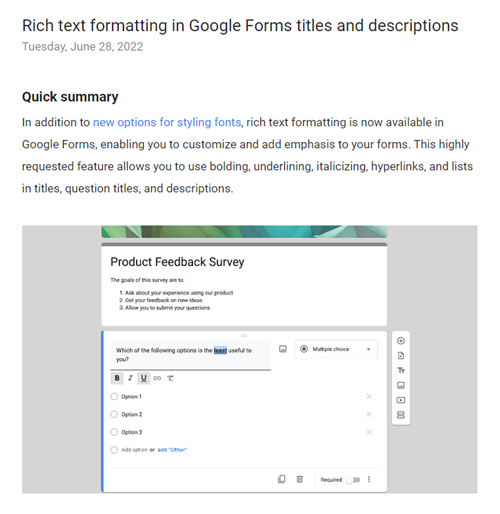
5/24
Here is a fun Fact Site to use with your classes!
5/17
This one is kind of a tech tip... It's about teaching vocabulary to students.
5/10
Are you looking for a way to freshen up your online quizzes? Here are some good sites for Creating Quizzes. As I was looking through them, they list Hot Potatoes which is something I used at least 10-15 years ago, it hasn't been updated to Web 2.0 but who knows, maybe it is still good!
5/3
If you are looking for some online virtual labs, here are the best ones according to Tech & Learning.
4/26
Looking for something fun to do with your students this spring? Try a virtual field trip.
4/20
We are getting closer to the end of the school year and the weeks are flying by.
Here are some tips to surviving until Summer break4/12
VoiceThread is a tool that allows you to upload images, videos, voice, text, and allows for collaboration. It is an engaging tool for students.
Here is a Voice Thread Lesson plan that is geared to foreign language but could be used for vocabulary building in any area.4/5
Wakelet is an educational version of Pinterest. Check out this link to find out ways to use it in your classroom.https://ditchthattextbook.com/
wakelet/ 3/29
Here are some ideas for using Google Slides for Student collaboration.https://ditchthattextbook.com/
student-collaboration-in- shared-google-slides/ 3/22
A reminder that we have Screencastify for everyone here at Siren Schools! Here is a Middle and High School geared lesson plan using Screencastify.3/15
Jeopardy is always a fun game for students. Here is a site that allows you to create simple Jeopardy games for your classroom. It has pre-made templates as well.
3/8
Are you a TikTok fan? Do you want to engage your students who are huge fans?
Here is a lesson plan for TikTok.3/1
PhET is a digital space that holds more than 150 online-based science and math simulations. These are interactive so students can take part as they might in a real-world experiment.
2/22
Do you play Wordle? Do your students play? Here are some resources for using Wordle in the classroom to teach vocabulary and promote critical thinking.2/15
Here is a lesson plan using Quizlet. It is geared towards Algebra, but again, you could alter it to your content area.2/8
News-focused sites for students.
2/1
A compiled list of Chromebook and Google Resources to tap into.https://ditchthattextbook.com/
chromebook 1/25/22
Here's a lesson plan using Google Earth.https://www.techlearning.com/
how-to/google-earth-lesson- plan These lesson plans can be used as is or modified to fit your area and topics.1/18/22
Looking for a way to use Flipgrid in your classroom, check out this lesson plan for an idea.Here's a lesson plan for Kahoot for the lower elementary grades.1/11/22
If you have logged in to PowerTEacher and did not watch the video about the updates, you should!
You can now set the display settings so that when you open PowerTeacher it will open what you want to see, not just the assignment list!This made my year!1/4/22
New hub in the Google Arts and Culture that examines Native American Culture, arts and artists.12/28/21
I hope you are enjoying your break!
12/21/21
Did you know that you can bring up an emoji keyboard on your computer by holding down the windows button (between CTRL and ALT on the left side) and pressing the . (period)?
Now you do!Have a great week!12/14/21
Did you know that you can bring up an emoji keyboard on your computer by holding down the windows button (between CTRL and ALT on the left side) and pressing the . (period)?
Now you do!Have a great week!12/7/21
New feature in Calendar - Focus Time.You can set a focus time for yourself that automatically declines meetings at that time. I'm not sure that as teachers this is feasible, but it might work.You would add this just like you would add an event.11/19/21
Edtech Tool Starter PackIf you're new to teaching or looking to get started with a digital teaching tool, here are a few popular and recent Tech & Learning "What Is ... ?" features to help:
- What is Kahoot! and How Does it Work?
- What is Flipgrid and How Does it Work?
- What is Padlet and How Does it Work?
- What is Wakelet and How Does it Work?
- What is IXL and How Does it Work?
- What is Minecraft: Education Edition and How Does it Work?
- What is ClassHook and How Does it Work?
- What is WeVideo and How Does it Work?
- What is BandLab for Education and How Does it Work?
- What is PiktoChart and How Does it Work?
- What is Floop and How Does it Work?
- What is a Bitmoji Classroom and How Can I Build One?
10/29/21
Did you know???At the top of your email is a button that shows you are Active (logged in and can be seen). You can click the arrow to change this to "Do not disturbed" or Set as away.You can also set up temporary statuses by choosing Add a status. There are a few to choose from as you can see from the image below and you can even put one of your own in and designate how long it is your status.10/19/21
Here's a fun activity to use for Halloween!https://www.controlaltachieve.
com/2021/09/halloween-poetry. html 10/12/21
From Google:
Exciting news! Starting this week, we will begin rolling out several new features to Google Meet in Classroom, to help make meetings smoother and more secure.
These features include:
-
The Class Meet link will now be accessible on the side of the class stream, so students can easily join and teachers can manage the link from the stream.
-
Students will be directed to a waiting room until a teacher has officially joined the class Meet link.
-
Guests not in the class roster will have to “ask to join” and be admitted by the teacher before they can participate, so no unintended participants join the meetings..
-
All designated co-teachers for a class will automatically be co-hosts in the meeting. This moderation tool will enable co-hosts to start the meeting with the same Meet link without the class teacher needing to be present.
10/5/21
If you are a flipgrid user they have come out with some new tools such as a blur background, new lenses and stickers.
Check it out here.9/21/21
Before you recreate the wheel in Google, check out the templates at Ditch that Textbook.There are games, newsletters, social media type assignments, etc.
9/14/21
Here is a good parent guide to Google Classroom that you can share with parents. I will put it on the website in the For Parents Section as well.
https://drive.google.com/file/d/1kAFA23o5lPOPGvSa7V5UJ7vCP0l_ExX6/view?usp=sharing
9/7/21
Just a reminder that we have a site license for Screencastify. You can make training videos, lectures, a help video for math, etc.
If you're not sure how to use it, make sure to ask!8/31/21
In these first couple of days, remember that it is important to build relationships with your students. Whether you use technology to do this or not is up to you but take the time to talk with your students and find out who they are.
Have a great year!8/24/21
Welcome back! I hope everyone had a great summer!Just a quick tip today, you may notice that your gmail screen may have changed a bit. Not everyone's has but my compose button now looks like the pencil, like in the pink circle below. If you have the big white button shown, it will pause your inbox, which means you won't get emails. Although that is VERY tempting...please don't use it!8/17/21
Take a few minutes out of your day to scan through the July/August issue of Tech & Learning. There are some interesting articles in this one, including the What to Keep/What to Ditch this Year in your classroom.The 11 Tips for New Teachers is beneficial for those of us who aren't new as well to remind us of how to use technology in our classrooms.https://issuu.com/
futurepublishing/docs/tle14. digital_july_august_2021/56 8/10/21
Google Forms has just released the Autosave feature so students can now stop mid-form and come back to it later. It is automatically enabled on forms and should be available to our students by September 15.Teachers can disable the autosave if necessary. Read more at the following link.8/3/21
If you are looking for new ideas for the beginning of the school year, check out this blog post from Ditch That Textbook with 80+ ideas for Back to School.
6/17/21
I found this through the Ditch That Textbook site. It has some good questions for teachers to ask themselves over the summer to help prepare for the next year.https://ditchthattextbook.com/
teacher-questions/ 5/13/2021
Are you looking for a fun activity for your kids?
Upload a picture and turn it into an online jigsaw puzzle.5/6/2021
More ideas for using technology in your classroom and possibly some end of the year activities.https://ditchthattextbook.com/
10-free-eduprotocol-templates- ideas-for-using-them/ 4/23/2021
Here is a link to a Google Slide that has a number of different exit tickets to use with your students digitally.It will make you make a copy and then you follow the directions on the instruction slide. If you need help, just ask!https://docs.google.com/
presentation/d/ 1uqPQdtrgNqYvhcVU8jun0Gc9UPBkH WgWXRdI0lxkc1U/copy 3/26/2021
Looking for something new to do with your class this spring? Think about a virtual field trip.
Here are 25 ideas for Virtual Field Trips.3/4/2021
This is an interesting read about how technology relates to Bloom's Taxonomy.2/25/2021
This blog shares what is coming up with Google Meet. Please be aware that these features are not available yet but it's a heads up to what is coming.2/11/21
Have you seen the puzzle piece in your Chrome Browser?This shows you all of the extensions that you have installed on your computer. If you have a lot of extensions on the bar, you can unpin the ones you don't use every day and still access them from the Extension piece.Check out this blog entry for more information.2/4/2021
Are you looking for some fun digital activities for Valentine's Day. This blog has some of the best Valentine's Day Digital Activities.
https://www.controlaltachieve.com/2018/02/valentine-activities.html
1/29/2021
Shout out to Rachel McNally for bringing this one to my attention!
If you want to save an email for later, you can click on the Add to Tasks button. It will open the tasks menu at the right hand side of your email. You can close it and reopen it later by clicking on the tasks icon at the right hand side of Gmail.
1/21/2021
Google has launched a Google Meet Training center within their Teacher Center. It has videos and information about using Google Meet and it's features in your classroom.1/14/2021
- Mock Tweets
This concept does not necessarily mean that each student needs to have a Twitter account. Rather, this method involves challenging students to mock up a “tweet” giving a quick summary of what they learned in class that day, staying within the character limits of real tweets (currently 280 characters). This is a great way for students to get creative, and it draws on what many students are already familiar with—social media. Once students have their “tweet” drafted, they can chat it into the discussion for their classmates to read.
1/7/2021
Did you know that you can reuse a post from Google Classroom? This is most beneficial when you are repeating a course each 6 weeks, semester or year. I typically use this with my Google Classrooms because it SAVES ME TIME!When reusing posts, you can change anything you want to about the post such as the date due, the name, the point values, etc. This screenshot is from the Tech You Can Do Blog. Here are a couple of tips from the blog as well. Check out the blog for a how to video.Two cautions when reusing posts with attachments:
- Do yourself a favor ... make NEW copies of any attachments like Docs, Slides, or Sheets.
- If you have a Google Form attached, delete the link it automatically brings over and take the handful of seconds it will take to relink it.
12/31/2020
Here's to a better 2021!!12/24/2020
 I hope you have a wonderful Christmas and a relaxing break!
I hope you have a wonderful Christmas and a relaxing break!12/17/2020
Do you ever just want to see what one student has turned in and grade those assignments?
Click on People, then the student's name. You will see something similar to this.You can click on Turned in, Returned or Missing to see just those assignments. Clicking on the assignment will bring it up and you can grade and return.12/10/2020
This is a repeat of a tech tip from last year but I just used it today and I thought it would be a good reminder that it is there!
Have you seen the Priority setting in Drive yet? You can set up a workspace and put files that you frequently use into it. That way you can find the REALLY important files quickly and easily. It's kind of like Starred but seems to be more organized. You can set up more than one workspace so for example, if you are coaching, working with PBIS and teaching, you could set up a workspace for each of them.

12/3/2020
I've never personally used Tik Tok but it is a popular tool for students. This article describes how to utilize it in your classroom.https://www.techlearning.com/
how-to/how-can-tiktok-be-used- in-the-classroom 11/19/2020
Since we can't really take field trips this year, here are some great ideas for virtual field trips in your classroom.11/12/2020
Infographics are a great way to show information and a great way for students to show what they know. Here is a great article about how to create infographics including some templates to use with students.
11/6/2020
This blog talks about how to utilize a font generator to be able to use different fonts in Google Forms. It has other ideas for font generators as well.
10/29/2020
Some of you have had questions about email notifications and other issues with Google Classroom. Our rockstar Spanish Teacher, Kathy Ruegnitz, created this video to help you navigate Google Classroom. settings. The email notifications item starts at about 4:09.
Kathy has used Google Classroom for years and is willing to assist anyone who has issues with Google Classroom. Please respect her teaching times but feel free to ask her for help.10/22/2020
Do you get a lot of questions over and over from students? Do you have a FAQ page in Classroom or on your Seesaw page?
Utilizing a FAQ page can help alleviate these problems. Direct students to the FAQ when they have a question. You can always keep adding as new questions arise. This article from Matt Miller, Ditch That Textbook author, can help you get one set up.10/15/2020
Matt Miller is always coming up with great projects. Here is one that has students making a top 10 list. Could be used in any subject area.
10/8/2020
More ways to utilize Google Classroom features.https://www.techyoucando.com/
2020/09/todoandreview.html 10/1/2020
A SEL checklist for your classroom.https://ditchthattextbook.com/
sel-checklist/ 9/24/2020
Click this link to find some good examples of using hyperdocs in the classroom.https://ditchthattextbook.com/
the-hyperdocs-toolbox-14- engaging-example-activities/ 9/17/2020
If you are looking for something new to try in your class (I know everyone is overwhelmed right now with tech so save it for later...) this website has good resources with free trial periods.
2019-20
5/21/2020
If you used Google Classroom you should go through and clean it up for next year. This website has good tips for making sure that everything is cleaned up!4/21/2020
Here's a great idea for low tech projects using Legos.
4/14/2020
If you are looking for something new for your online teaching, think about having students listen to some podcasts. Here are some from NPR that are good.
4/7/2020
Here is a site that has multiple resources available to you. There are Grab and Go - Grab and Go instructional materials are curated, turnkey learning resources that can be used as a starting point or adapted to your context.Or you can seach the Hub for resources based on content areas. Check it out if you are searching for something to use now or later.https://www.schoolresourcehub.
org/ 3/30/2020
I will have some links for you later in the week for some good online engagement items.
As I said last week, you are all rockstars. I have seen some of the cool things you are doing with your students. Just a few to point out, Vanessa Daley's Facebook Live Morning Meetings, very cool! Thank you Kathie Koball for showing me that.Bryn Anderson's videos that the kids are sending in of them playing their instruments, loved the Porter video where all the kids got involved.Stay strong and healthy! We will make it through this!
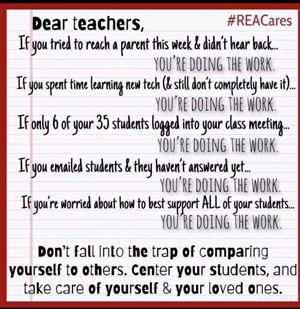
3/24/2020
You are all rockstars! I have been so impressed with the way you are all embracing technology and how it can be used to connect with students during this trying time.
Kudos to all of you!Remember if you need anything, let me know. I will respond to either my email or this one throughout this period of time.If you are done with your lesson plan for Level 3, please submit it using the form. You don't need to have documentation at this time.3/17/2020
Back to some basics!
If you are using a Chromebook, you can use these tools to magnify your screen.-
Increase the size of browser content
Press Ctrl + to increase or Ctrl - to decrease; Ctrl 0 to reset
This works on a regular computer...
-
Increase size of all items on the screen
Press Ctrl Shift + to increase and Ctrl Shift - to decrease
This doesn't work on a regular computer.3/10/2020
A couple of the responses from the tech trainings indicated an interest in learning how to create QR Codes.Go to the website: https://www.qr-code-generator.com/ Enter the URL that you want a code for and it will automatically generate it. Then download it. A pop up will come up asking you to sign in to customize your code. You can ignore that.The image should be in your downloads.Here is a QR code I created for the Tech Resource page.Let me know if you have questions!3/3/2020
Everyone feels overwhelmed with the amount of information and tools available for using technology in the classroom. Where do you start? I feel that way most days when thinking about my own classroom. Here is an insightful look at how to help with that feeling.
Matt Miller gives great advice about how to manage that overwhelming feeling. Remember, that you can't and don't have to do it all at once!2/25/2020
The following link has some great lesson ideas as well as Google Slides/PowerPoint themes specifically made for teachers. Check them out to see if there is something you can use!
2/18/2020
Thank you for participating in our Technology Trainings on Friday the 14th. I sent a survey out on Friday and in case you didn't see it, here is a link.
Reminder that when you are finished teaching the lesson you created for your level 3 expectations you will submit it with your documentation here. Please do not share it with me.2/11/2020
What's Going on in This Graph? is a resource from the New York Times that is good for Math teachers but can be used in any class.
2/5/2020
Since I haven't done tech tips the last two weeks here are two in one!
Gmail has two features that you may not realize are there or you do and you're not sure what to do with them.Nudges - These suggest emails that you may need to reply to or follow up on. These emails appear at the top of your inbox to remind you!Smart Reply - Smart reply shows suggested replies when available. This is the button at the bottom of an email that might say "Awesome, thanks!" or something like that. These can come in handy to quickly respond to someone.You can turn both of these off by going to settings and unchecking the Nudges boxes or shutting Smart Reply off.1/21/2020
To make sure you don't Reply All when you don't want to, you can set your default reply behavior to Reply. Then, if you want to reply all, you just click the three dots by the arrow to select Reply All.
1/14/2020
In Google Docs, Slides, etc. you can use CTRL + Shift + . (That's a period.) to enlarge text to any size. Hold down CTRL + Shift and everytime you press the period it will increase the size.
CTRL + Shift + , (comma) will decrease font.1/7/2020
You have been working so hard in Chrome, researching and creating. You accidentally close a tab that you need! ARGH.Ctrl+Shift+T brings back your last closed tab. Check it out, it's a great thing!12/31
 Here's to a great 2020!See you in a couple of days!
Here's to a great 2020!See you in a couple of days!12/24
Hope you are having a great break!Relax, enjoy your family and friends and stop checking your emails everyday!12/17
Making our students "Future Ready" is something we have to do! With ever-changing technology, things are not always done the way we learned how. There are some things that have always worked and always will, but we have to be open-minded to reach today's students.Take a few minutes to read through this and think about how you are helping our students to be successful in the future.You will notice that they are not all technology-related because technology is a tool, not the education.
In regards to #2, yes there are lots of other ways to be productive, but businesses are not going away from Microsoft Office so that is still a valuable tool to know and use.Have a Merry Christmas, a Happy New Year and happy shoveling!!12/10
You may have heard about Seesaw being used in the elementary. It's not just for elementary though, here are some ideas for using it K-12. We have some resident experts in the building. We will set up a training session in January.
12/3
Do you feel like your lesson planning is becoming stale and you do the same things over and over? Check out this blog post about creating wildly engaging lessons.
11/19
Having trouble deciding on a tool to use to move your lessons up on the SAMR model? Check out this graphic that shows different tools to use for different types of traditional assignments.
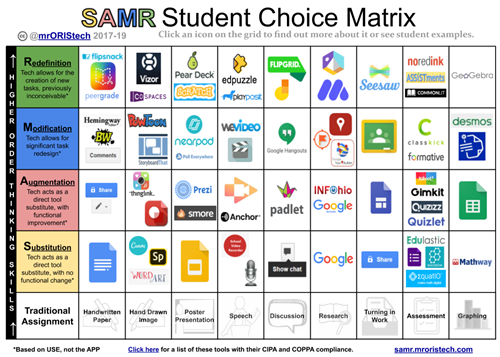
11/12
This is an interesting and funny TED talk about procrastinating. If you have time (14 minutes) to watch it, do so. It makes you think at the end. I am a procrastinator and I'm trying to get better.https://www.ted.com/talks/tim_
urban_inside_the_mind_of_a_ master_procrastinator? language=en 11/5
Tune - Chrome Web Extension link
With all the talk about SEL this year, here is an interesting extension for Chrome that can help you out!
Tune is a Chrome Extension that allows you to control the level of toxicity in the comments you view online for such sites as YouTube, Facebook, Twitter, Reddit, and more.
You simply turn the dial in the settings to adjust which comments you see, all the way from full comments to no comments in "Zen mode", and everything in between. Using AI, the extension hides comments that are more toxic than the level you set, but always with an option to click on the comment to see it if desired.
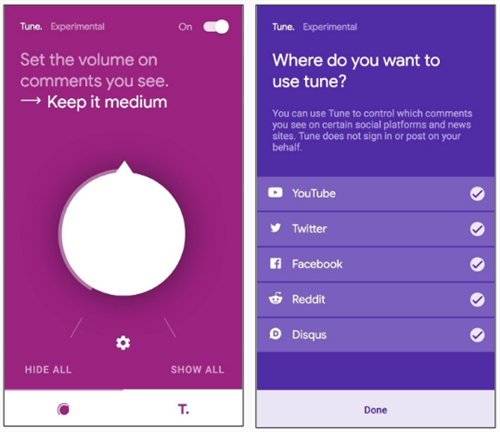
10/29
Looking for better design templates for your Google Slides? Slides Carnival is an option bug this blog post goes over several more websites with cool design templates.
10/18
You can use the tool Wakelet to create student blogs. Give your students a voice!http://ditchthattextbook.com/
2019/10/15/creating-student- blogs-with-wakelet/ 10/15
Have you seen the Priority setting in Drive yet? You can set up a workspace and put files that you frequently use into it. That way you can find the REALLY important files quickly and easily. It's kind of like Starred but seems to be more organized. You can set up more than one workspace so for example, if you are coaching, working with PBIS and teaching, you could set up a workspace for each of them.

10/8
Need an idea for integrating technology for Level 3? Try having students create a ebook out of Google Slides. Everything you need to know is in this article.
10/1
If you are new to Google Classroom or an old pro, this article has some good tips and tricks for getting started and using Google Classroom.
9/24
Another great new feature in Google Mail. Schedule Send!
Similar to Boomerang if you used that. You can choose a date and time to send an email. Click the arrow next to the send button and choose Schedule Send. Then you can choose the date and time to send your email.I'm using it to send out my weekly tech tips from now on!9/17
Google Mail has been updating its features and Rachel McNally found a great new one!
When you are creating an email that you want to remain confidential you can send it in confidential mode - click the button at the far end of the send menu. This marks the email as confidential in the subject line. This tells you it's confidential so that you don't open it in front of students.Try it out the next time you need to send a confidential email.Disclaimer: If you are opening a confidential email on an ipad or phone there are a couple of extra steps involved.9/10
Here is a lesson from the Applied Digital Skills Curriculum on how to annotate text in Google Docs. It is geared towards Middle and High School students but It's possible that teachers might use it for their own purposes as well.
9/3
What is a Blind Kahoot?
Watch this video to find out!8/27
Organize your bookmarks on the bookmark bar by deleting the name and only using the icon (if the bookmark has one that is easily distinguishable.)
To do this, right click on the bookmark on the bookmark bar and choose to edit the bookmark. Delete the name of the bookmark.
2018-19
5/20
Are you using Google Forms for Quizzes? Are you worried about students cheating on them? This article gives ways to prevent cheating on a Google Forms Quiz.5/13/19
As I was researching a blog today one of the extensions that was talked about was the TooManyTabs extension for Chrome. If you have a lot of tabs open on your screen and can't see what they are, this extension gives you all of the tabs open in file folder format, you just click on the tab you want and it opens up the site. As of this picture, I have 14 tabs open and it is a lot easier to see them this way.
5/6/19
Kids are getting antsy with the end of school coming up.
A Digital Gallery Walk is a good way to give peer feedback on an assignment and gets the kids moving.http://ditchthattextbook.com/
2019/02/20/the-digital- gallery-walk-collaboration-on- their-feet/ 4/22/19
In the Mystery Animal game you get 20 questions to determine what kind of animal it is. You need a microphone to play the game. Try it out, it would be a good Science game.4/15/19
Check out this website, it has all the pictures from Life Magazine. You search by your subject and it comes up with multiple images.Make sure if you use these images anywhere, to cite your source correctly!4/8/19
The SAMR Model
The SAMR model shows the stages of integrating technology into your classroom. Take a look at it and estimate where you are on the model. As we go forward with integrating technology, we will use this as a guide for trainings.4/1/19
Ways to Zoom Using Your Keyboard
Magnification: 4 convenient ways to zoom
-
Increase the size of browser content
Press Ctrl + to increase or Ctrl - to decrease; Ctrl 0 to reset
-
Increase size of all items on the screen
Press Ctrl Shift + to increase and Ctrl Shift - to decrease
-
Utilise magnification at the operating system level
Settings > Accessibility > Enable Screen Magnifier
To adjust, hold Ctrl and Alt and scroll 2 fingers on the trackpad
4. Docked Magnifier Settings > Accessibility > Docked Magnifier
3/25/19
Interactive Notebooks in Slides
Slides can be used for Interactive Notebooks with your students.
Check out Matt Miller's blog post that has lots of templates to use!3/18/19
Skip easily through a YouTube video with the number keys
There’s a good chance you’ll watch a YouTube video that has some content you don’t really need. The number keys on your laptop, computer or Chromebook can help you breeze through the video by skipping unnecessary content. Try it out …
- Open a YouTube video on a laptop, computer or Chromebook.
- Use the number keys to skip through a percentage of the video. (i.e. the “1” key skips to 10 percent through a video, the “5” key skips to 50 percent through a video, etc.)
- The zero “0” key restarts the video.
If you’re using a mobile device (smartphone, tablet, etc.), there’s a solution for you, too! Double-tapping the right side of the screen in the YouTube app skips forward 10 seconds. (Left skips back 10 seconds.)
Information taken from
http://ditchthattextbook.com/
2018/10/24/the-secret-menu- for-google-slides-docs- drawings-and-more/ 3/11/19
Icon Boards can be helpful for students to understand information, demonstrate their knowledge of a subject and you could also use it as a page for links to different resources that they will need in class.
Matt Miller from Ditch that Textbook has some great ways to use Slides for Icon Boards. Check them out!2/25/19
Here are some good Art Education tools that you can use in your classroom. Some of them could be related to any subject matter, like Math.2/18/19
Here are some great ideas for using Google Tools in the primary grades. I like the one for Read Across America. Some of these could be used across the board K-12 but they are listed as primary grades.1/28/19
Have you ever made a Word Cloud for your classroom? Here is a link to a Google Doc add-on that will create Word Clouds from your Google Doc.1/21/19
If you are using Google Classroom, you may have noticed that they updated the appearance of it. It kind of surprised me today!
There are new designs, you can drag and drop topics and assignments on the Classwork page and you can easily see and share the class code. (Handy when kids are absent the first day or two!If you use it on your mobile device, you can also delete or edit posts by swiping left on the screen.1/15/19
Another good one from Eric Curts! Have you thought about integrating creating music into your classroom or how sound waves look visually on a spectrogram? Google Music Lab has a lot of different tools that allow you to connect your math and science lessons to music. There's even a Rhyming lab for English.Check out the link below to investigate some of these features.
Have a great week!1/7/19
I decided to change the day of the Weekly Tech tip for 2019.In researching new tools to use, this one caught my attention. The information here is copied from Eric Curts Control Alt Achieve blog. He has a lot of good information and tools to use in the classroom. This is an add-on to Google Docs so you have to click on the link and then add it. As the website says, it is free for now but there is an offer for getting it free for life!
Let me know if you use this tool and how it works for you!WriQ
Google Docs Add-on link
WriQ is an add-on that can help with both proofreading and grading with a rubric. When you run the add-on it will start with a quick grammar check of the document, highlighting issues with grammar, punctuation, and spelling. Next it will let you choose from one of several pre-made rubrics to assess the writing and provide feedback. The completed rubric is inserted at the top of the document for the student to see. (For more rubric tools see my blog post here.)Have a great week!12/20/18
I have been getting some questions about why you should consider becoming a Google Certified Educator. I found this infographic that sums it up.I hope you all have a relaxing and fun Christmas break! Enjoy your family and friends this holiday season.
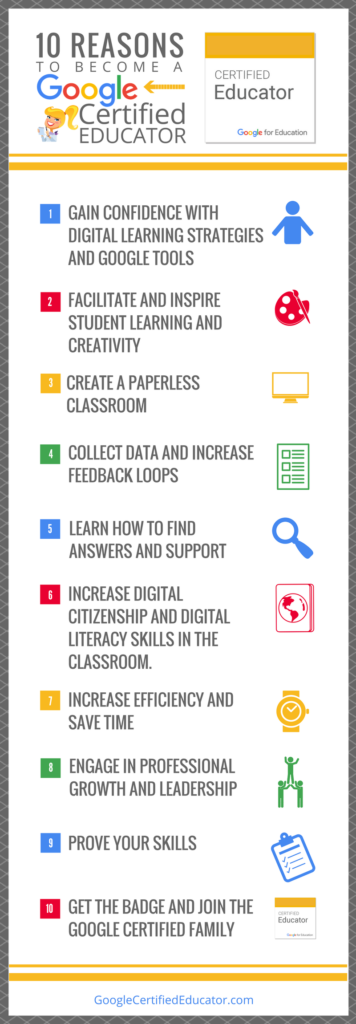
12/12/18
This website is one of many that I have found that have teacher templates for free. Most use Google Slides or Google Docs. Check them out to see if there is one that you can use or let me know what you're looking for and I will do my best to find you one!
12/5/18
On the Google Classroom Android app there is an option to use a Student Selector. It allows you to randomly select a student from the list of students in your class.11/29/18
Have you tried a breakout game (similar to an escape room but with a box and locks. Mr. Blithe has one in his classroom.) Here is a link to a digital breakout template on Flippity.11/16/18
My weekly tech tip for this week is to take one day over break to not use any technology! Shut off your phone or only answer the truly important texts/calls, don't go on social media, enjoy some time without constant interruption. Go outside (with blaze orange on) to get some fresh air or just veg on the couch with a good book (a paper copy!). Think about the things in your life you are thankful for.
Have a great break and a Happy Thanksgiving!11/8/18
There are a couple cute Thanksgiving activities at this link. One is creating a turkey and writing about it. The other is to help the turkey hide from becoming turkey dinner.Check them out! They look like fun!11/2/18
Here is a tutorial on how to create comic strips in Google Slides. This would be a great way for students to show their learning in a different way.10/18/18
Richard Byrne is a tech guru! He has a YouTube Playlist of a lot of Google Tools Tutorials. Check it out sometime when you need to know how to do something.
10/11/18
You can create Story Cubes for creating stories or as a game for a vocabulary review. The following link has templates and instructions for how to make your own Story Cubes.
10/4/18
Here are some fun activities to create with you students for Halloween. Creating a Halloween Rebus Story and Using Google Slides to draw a pumpkin and describe it.
Maybe an upper elementary, MS or HS class could create a Rebus and share them with the lower elementary kids.
9/27/18
Google Voyager is a great place to teach different aspects of the earth in almost every subject area. Check it out at https://www.google.com/
intl/en_us/earth/education/ explore-earth/ 9/20/18
We have switched over to the new Gmail so your email may look different than it did before. If you haven't switched, you may want to soon.Some new features are that you can access Calendar, Google Keep and Tasks by clicking on the right side of the screen.You can also minimize the left side of the screen (like mine is in the picture below) by clicking on the three lines next to the Envelope.9/13/18
You can use Google Forms for an exit ticket in your classroom. This tech teacher created a slide to ask a question, then has a google form attached for the students to answer the question as well as give additional feedback. Click on the link below to get a copy of her slide and her Google Form. (Why reinvent the wheel!)9/6/18
Here is your tech tip for the week:If you are presenting in PowerPoint and you want to bring everyone's attention to you instead of the slides, you can press the B key and it will black out your screen. Just press the B key again to bring it back up.I found this information at the following link. It talks about why you would use this feature and how it will make your presentations better.This being said, it DOES NOT work in Google Slides. (I tried it.)
As always, if you need any assistance with technology, please let me know!2017-18
4/17/18Let's force some spring cheer! The link below takes you to a spring poetry template and directions on how to use it. It utilizes Google Draw to create a magnetic type poem.This can be used at any level and any classroom!http://www.controlaltachieve.com/2018/04/spring-poetry.html 4/3/18There is an add-on for Google Slides that gives you access to 300,000 copyright free photos. To find it,- Click the Add-on menu item in the top menu bar.
- Click Get Add-ons from the drop-down menu.
- This will open the Add-ons window.
- You can scroll through the available Add-ons, or narrow down the choices with the filter menu, or type in a search term.
If you need help with this, please let me know!3/27/18Google Docs has made some changes and one of the changes is they separated the highlighter and text color tools.
Google Docs has made some changes and one of the changes is they separated the highlighter and text color tools.
I don't know if this is something that you use, but I use the highlighter all the time in rubrics so it is a great change to me!
3/20/18Information copied from Control Alt Achieve Blog by Eric CurtsUses for Video Dubbing
There are many creative ways video dubbing can be used by your students. Below are just a few ideas:
- Practice translation - Students can take a video in a foreign language and speak the dialog in their own language, or vice versa they can take a video in their native language and speak it in a language they are learning.
- Interpret a story - Students could act out a scene from a movie or show verbatim. This would give them the opportunity to act out the text to express their understanding of the story.
- Reinterpret a story - Or students could rewrite the original dialog in more modern language, or in simpler terms, or just in a new style. Again this would allow them to show their understanding of the purpose and themes of the original story. For example, they could write contemporary dialog for Hamlet.
- Tell a whole new story - Or students could be totally creative and make up a completely new story, replacing the original dialog with a new narrative that fits the actions being shown on screen.
- Create commentary - Finally students could make their own commentary track for a video. This could be them describing what is happening, or offering their critique, telling a historical backstory, or explaining a scientific concept that can be seen in the video
1/30/18I have been a bit lax on the tech tips lately, but here is one that is VERY helpful to me!In PowerTeacherPro you can copy assignments from one term to the next. I have provided a mini-tutorial for you if you are interested in doing this.1/2/18This is a good Digital Citizenship and Internet Safety piece. Well Worth the read and hopefully you can use some of it in your classes to remind students to be safe and responsible on the Internet.http://brittanywashburn.blogspot.com/2017/12/digital-citizenship-and-internet-safety.html?mc_cid=124fd9cdc2&mc_eid=d9f5ac7bd712/12/17Staying current with Technology. It's hard to keep up sometimes with the tech that is out there. This article has some good tips for how to get yourself on track.http://brittanywashburn.blogspot.com/2017/09/5-tips-for-staying-current-with.html?mc_cid=cde4a77e76&mc_eid=d9f5ac7bd712/12/17 - 2Another way to screenshot something on your computer is to use the Snipping Tool.The snipping tool can be found in Accessories (Click on the Microsoft (Start) button and find the Accessories folder). You can then use your mouse to select what you want to screenshot. You can save, copy and paste, or print the screen clipping.I keep my snipping tool on my taskbar because I use it a lot!11/28/17You can rearrange your icons in the Google Apps grid by dragging and dropping them in the order that you want them. Put the ones you use the most at the top so you can quickly access them!11/7/17New feature of Google SlidesGoogle Slides now has a diagram feature (works like SmartArt in Word) that has a number of options for creating Venn diagrams, hierarchies, and timelines.To use it, in Slides, click on Insert - Diagram and the dialog box for diagrams pops up.10/30/17Is your bookmarks bar filling up? Do you know how to access your bookmarks bar? The Bookmarks bar is located under the Omnibox (where you find the URL). If you don't have a Bookmarks Bar go to the three dots right below the exit button and click it. Hold your mouse over Bookmarks and make sure that Show Bookmarks Bar is selected (checked).
You can customize the sites on this bar so that you can have more icons on it. To do this, right click on an item on your Bookmarks Bar and choose Edit.You can delete the information in the Name to just show an icon or you can customize what it is called.10/23/17You can pin tabs in Chrome to automatically open websites that you frequent often.To do this, right click on an open tab and choose Pin Tab.
The tab will become smaller and move to the left. It will show the icon for the website and will open the next time you go to Chrome on that computer.10/6/17Google Earth Voyager is an extension of Google Earth and Google Cardboard. It gives you a live earth view combined with information about different topics. Click the link below and check out a few topics.https://earth.google.com/web/data=CgQSAggB9/25/17Google Drive has a new feature called Quick Access. It shows the latest files that you have worked on in case you want to open them again quickly.9/15/17I missed last week's tech tip so here are two!Tip #1 -- How to screenshot a webpage.If you need to screenshot (copy what is on your screen) a webpage, press the Print Screen button (located above the Insert key on your keyboard). You can then paste the image into an email, document, slide, sheet, etc. by using CTRL V.Tip #2 -- Refresher on finding important Docs in Drive.Remember that if there is a document that was shared with you that you know you will need later, you can star it. Then in Google Drive, just click on Starred and it will show up in that list. MUCH faster than searching!9/1/17Here are some great ways to use technology for a bell ringer in your classroom! Enjoy your weekend!8/21/17Do you use Google Keep? Google Keep is great for creating lists, taking notes, and staying organized. Check out this post from Google for ways that Keep can help you stay organized.https://www.blog.google/products/g-suite/8-tips-help-you-keep-google-keep/3/28/17Weekly Tech TipWhen you are scheduling a recurring meeting on Calendar, you can set it to end on a specific date. By doing this you won't have meetings scheduled when we aren't in school!3/17/17Weekly Tech Tip - Google ImagesAt the Google Summit this week, I learned a quick way to use a picture from Google Images in Slides, Docs, etc.Search for the image that you want to use. (Remember to model appropriate use by using the Usage Rights setting under Tools!)Click on the image to open it and then drag the image to the tab that you are placing it on. Remember to cite your source!Click on the attached video for a demonstration!YouTube Video
3/3/17Weekly Tech Tip - App IssuesAfter School App - This an app that students can use to anonymously post things about anyone they want. Several adults in the building and community have recently received text messages from this app stating that "An anonymous [boy/girl] has chosen [the person's name] on the app." These are auto-generated messages so just delete the message if you receive one.The app is only available to students, you have to verify your age with a facebook account. I have talked with several students about the app and some use it, some don't. The little bit I saw was not very appropriate and some of the research that I did say that kids are bullied on the app.2/21/17Weekly Tech Tip - VideoHere is a short (11 min) video about how we need to be responsive, collaborative and innovative to connect with today's students. The presenter is from Australia so there are some references to Australian education but it is SO relevant for everyone!https://educationonair.withgoogle.com/live/2016-dec/watch/keynote-au/talk-6There are other videos as well, mostly from New Zealand and Australia presenters about how to better serve students.2/3/17Weekly Tech Tip - RSVP to Calendar InvitationsWhen you receive an email invitation there is usually an RSVP section at the bottom of the invitation. It is helpful to the person issuing the invitation if you take a few seconds to respond either Yes, No, or Maybe.The invitation automatically puts the event on your calendar and if you respond with no, you won't get a reminder and the event gets crossed off of your calendar.1/31/17Weekly Tech Tip - Free Lesson Plans and Resources on WiseLearnFind free lesson plans on the WiseLearn Resources page. You can search by subject, grade level, media types and collections.1/24/17Weekly Tech Tip - Citing Sources Using the Explore TabYou can now use the Explore tab in Google Docs to cite your sources. Look for the quotation mark in the Explore window and you can choose whether to cite in MLA, APA, or Chicago format.1/18/17Weekly Tech Tip - WTI useful linksThe Wisconsin Technology Initiative organization has a number of resources for using Interactive white boards (Smartboards). The link below will take you to their resources page.http://www.wisconsintechnologyinitiative.org/about-resources/useful-links/1/11/17Weekly Tech Tip - New Features in Google ClassroomThere are new features for Google Classroom including adding assignments for specific students for differentiating learning. Check out this link for more information on this and other new features.On a side note, a Library Media Specialist from Hudson is quoted in this article!1/6/17This week's Tech Tip is:To help organize your Google Drive, you can use colors to color code your folders. Click on the folder, choose the three vertical dots in the menu bar and click on Change color. 12/16/16NEW GOOGLE SITES!!!Google has upgraded Sites and it is easier and more responsive to use. Right now there isn't a way to convert sites created in classic but from what I've heard, they are working on a way to convert them.If you are creating a new site in Google Sites, try out the new sites.11/30/16Tech tip for this week!If you receive a shared Google Document of any kind and you know you will need to access it later, the STAR can help you find it later. Just click on the STAR
12/16/16NEW GOOGLE SITES!!!Google has upgraded Sites and it is easier and more responsive to use. Right now there isn't a way to convert sites created in classic but from what I've heard, they are working on a way to convert them.If you are creating a new site in Google Sites, try out the new sites.11/30/16Tech tip for this week!If you receive a shared Google Document of any kind and you know you will need to access it later, the STAR can help you find it later. Just click on the STAR.
Later when you need to find the document, go to Drive and click on the Starred section. Anything you star will be there and probably a lot easier to find.
2015-165/10/16Smart QRCode Generator - This app allows you to turn just about anything into a QR Code that can be scanned by a smartphone. Make your parent newsletter a QR Code so that parents can access it from their phones. Make a QR Code link to your website for people to easily access it. There are so many more uses!5/4/16Google Classroom - They finally put in a scheduling feature so that you can plan out assignments ahead of time.Read more here.4/27/16This week's tip:I was wondering about the noise level of my 8th graders today so I did a search for a noise meter. This is pretty cool! I have attached the website I got it from, there is one on there for ipads as well as another type of noise meter."Bouncy Balls shows students the volume of the noise in your classroom by displaying a set of colorful bouncing balls. The higher the decibel level goes, the higher and more frequently the balls on the screen bounce. To use Bouncy Balls simply go to the website, click "begin bouncing," and then click the microphone icon to allow the site to access your computer's microphone."4/13/16Drive Word Cloud - Create your own word cloud from any text or Google Drive file to visualize word frequency.This app would be great for teachers and students to use on student assignments to determine if words are over-used in the document.4/5/16Skim It - Skim.it turns webpages into skim-readable summaries so you can quickly decide if you want read the whole thing. You do have to sign up for an account but it is free.3/29/16iChrome - This is an extension in Google. It lets you set up a home page for some of the apps available in Google. You can customize it to how you want it to look with themes, which apps you see on the first page, you can have multiple pages, etc. I included a screenshot of my iChrome setup so you can see what it looks like.If you are interested in learning about this, I can come to your classroom/office and help you get it set up.
Reminder if you want help implementing technology into your curriculum or need to learn how to use tools, please contact me and set up a time. -





